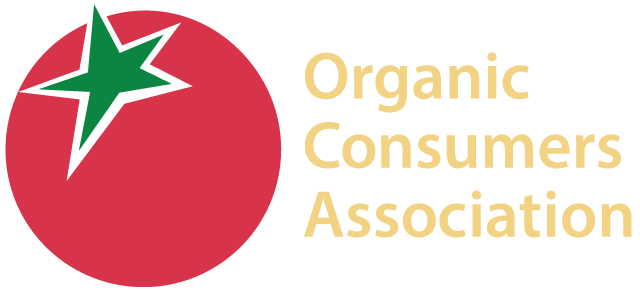https://organicconsumers.org/category/resist-and-regenerate/feed
https://organicconsumers.org/category/appetite-for-a-change/feed
https://organicconsumers.org/category/avocado/feed
https://organicconsumers.org/category/boycott-big-meat/feed
https://organicconsumers.org/category/care-what-you-wear/feed
https://organicconsumers.org/category/coming-clean/feed
https://organicconsumers.org/category/cook-organic-not-the-planet/feed
https://organicconsumers.org/category/covid-19/feed
https://organicconsumers.org/category/dump-dirty-dairy/feed
https://organicconsumers.org/category/glyphosate/feed
https://organicconsumers.org/category/gmos/feed
https://organicconsumers.org/category/health-freedom/feed
https://organicconsumers.org/category/healthy-raw-milk/feed
https://organicconsumers.org/category/mad-cow-mad-deer-disease/feed
https://organicconsumers.org/category/millions-against-monsanto/feed
https://organicconsumers.org/category/mrna/feed
https://organicconsumers.org/category/planting-peace/feed
https://organicconsumers.org/category/protest-starbucks/feed
https://organicconsumers.org/category/real-farms-not-fake-food/feed
https://organicconsumers.org/category/regenerative-agriculture/feed
https://organicconsumers.org/category/save-organic-standards/feed
https://organicconsumers.org/category/save-the-bees/feed
https://organicconsumers.org/category/stop-toxic-sludge/feed
https://organicconsumers.org/category/stop-weaponizing-pathogens/feed
https://organicconsumers.org/category/the-myth-of-natural/feed
https://organicconsumers.org/category/environment-and-climate/feed
https://organicconsumers.org/category/health-issues/feed
https://organicconsumers.org/category/politics-and-globalization/feed
https://organicconsumers.org/category/usda-watch/feed
https://organicconsumers.org/category/vitamins-and-supplements/feed
In an era dominated by social media algorithms and curated news feeds, the humble RSS feed often finds itself relegated to the sidelines, dismissed as a relic of the internet’s past.
However, far from being outdated and irrelevant, RSS feeds actually remain one of the most powerful tools for staying informed in the digital age. It is likely they have been intentionally deemphasized because they are a legitimate threat to those in power as they allow you to circumvent media censorship.
RSS, or Really Simple Syndication, allows you to curate your own news sources and tailor your information intake to your personal preferences. I suspect its lack of popularity stems not from inefficiency, but from the fact that RSS poses a very real threat to the gatekeepers of information. Hence its use is no longer encouraged by the media establishment the way it used to.
Harnessing the power of RSS feeds empowers you to break free from the constraints of curated propaganda so that you can access the wealth of knowledge that lies beyond the confines of censorship.
Whether you seek news on niche topics or yearn for unfiltered insights from your favorite independent investigators, RSS feeds offer a gateway to unfettered information, putting the power of knowledge back in your hands.
Which RSS Feed Is Right for You?
Despite their declining popularity, there are still several RSS feeds to choose from. Here’s a list of available offerings, along with some of their pros and cons. Each RSS feed reader has its own set of features and functionalities, so choosing the right one really depends on your specific preferences and needs.
| Pros | Cons |
|---|---|
| User-friendly interface with the ability to organize feeds into categories; support for both web and mobile platforms.
This is the one I have been using ever since Google shut Reader in July of 2013 as they accurately perceived it as a competitive threat to their business model. |
There are limited features in the free version and an account is required to unlock some of its functionalities. |
| Robust features including filters, rules and custom tags; supports integration with third-party apps and offers a free version with basic functionalities. | The interface can be overwhelming for new users and some advanced features require a premium subscription. |
| Focuses on personalized news curation and offers a “Training” feature to teach the platform your preferences; supports sharing and commenting on articles. | Interface is not as intuitive as other options and the free version is limited to a maximum of 64 feeds. |
| Clean and simple interface reminiscent of Google Reader; supports social features like sharing and commenting, and allows importing from OPML files. | The free version limits the number of feeds and updates, and some features require a premium subscription. |
| Highly customizable dashboard layout; supports integration with various widgets and apps and offers social analytics and monitoring features. | The interface may be overwhelming for casual users, and some advanced features are only available in the premium version. |
| Focuses on following blogs and discovering new content; offers a clean and visually appealing interface and supports integration with social media platforms. | Limited to blog content and lacks advanced features for filtering and organizing feeds. |
| Emphasizes a magazine-style layout for curated content; supports integration with social media accounts; and is available on multiple platforms including mobile devices. | Content curation relies heavily on algorithms and may not provide as much control over specific feeds as traditional RSS readers. |
A Step-by-Step Guide to Getting Started
Because each RSS feed possesses unique functionalities, the following tutorial focuses exclusively on Feedly, which is my preferred choice. Here’s how to get started:
| Sign up for an account — You can use your email address to create a new account, or sign in with existing Google, Facebook or Apple credentials. |
| Explore the suggested content — Once logged in, you’ll see the Feedly dashboard where you can explore the suggested content categories, or use the search bar to find specific topics, websites or blogs you’re interested in. |
| Add content to your feed — To add content to your feed, click on the “+Follow” button next to the sources you want to subscribe to. You can also paste the URL of a website or blog directly into the search bar to find and follow it. |
| Organize your feeds — Create categories or collections to organize your feeds based on topics or interests. To do that, click the “Create Collection” button on the left sidebar and give your collection a name. Then simply drag and drop the feeds you’ve subscribed to into the appropriate collections. |
| Read your feeds — Once you’ve added and organized your feeds, you can start reading the latest articles and updates. Simply click on a feed or collection to view the articles within it. You can scroll through the articles, reading only the highlights, or click on individual titles to read the full content. |
| Add new feeds — To add new feeds at any time, simply click on the “Follow” button within the Feedly interface. You can also copy the RSS feed URL of a website or blog and paste it into the search bar to subscribe directly. |
| Customize your preferences (optional) — To customize your reading experience, explore the settings and preferences sections within Feedly. For example, you can adjust your notification settings, layout and other options according to your preferences. |
| Access Feedly across devices — Feedly is available on multiple platforms, including web browsers, iOS and Android devices, so for news on the go, download the Feedly app on your mobile device. Once installed, you can sync your reading progress across devices. |
How RSS Feeds Help You Circumvent Mainstream Media Censorship
Setting up a personalized RSS feed circumvents the mainstream media censorship by allowing you to access information directly from alternative sources. While mainstream media is running a single narrative, you can curate a diverse range of viewpoints, including those that may be marginalized or suppressed, thus giving you a more comprehensive understanding of various issues.
Since RSS feeds deliver content directly from sourced websites, there’s no middle-man censoring or manipulating the information. Also, since RSS feeds provide real-time updates from your chosen sources, you receive timely information, without having to rely on delayed or filtered reports from traditional media channels.
Since you’re in control of the content you consume, you also have the ability to prioritize topics of interest. Information overload is very real these days, and it can have profound impacts on your well-being and cognitive functioning. For example, information overload can lead to:
| Decreased productivity | Reduced attention span |
| Impaired decision-making and problem-solving | Increased stress and anxiety |
| Increased risk of burnout, particularly if you feel unable to escape or manage the constant stream of information | Physical health problems such as headaches and disrupted sleep |
| Social isolation | Information fatigue, which can cause you to become apathetic toward important issues |
| Decreased creativity |
For all of these reasons, it’s important to develop strategies to manage and navigate the overwhelming influx of information. An RSS feed is an efficient way to do that, as it allows you to scan headlines and summaries quickly and bookmark articles for later reading.
There are only so many hours in each day and spending most of your time on government propaganda is not only a waste of time, it can also be wildly depressing, particularly when the same bleak narrative is bombarding you from all directions, everywhere you look.
Instead of simply following the gloomy path of indoctrination, take control of the information you consume on a daily basis. What you feed your mind may be just as important as what you put in your mouth, especially when it comes to fostering joy in your life.
Other Benefits of RSS Feeds
An RSS feed can also be used to boost your productivity and focus by integrating it with other tools and platforms, such as email clients, note-taking apps and social media management tools. This can be especially useful if you want to streamline information sharing.
RSS feeds can also be particularly valuable for professionals and academics, as they allow you to stay informed about industry trends, research developments and scholarly publications relevant to your field of work.
And, if newsletter subscriptions clog up your email inbox, migrating them to an RSS feed instead can free up time and space since everything is then in one place. You can bookmark the articles you want to read later, and you don’t have to manually delete the ones you don’t.
Are You Ready to Give RSS Another Try?
In conclusion, despite being overshadowed by social media algorithms and curated news, RSS feeds remain a potent tool for navigating the digital information landscape. Far from outdated, they offer a customizable and efficient way to access diverse content directly from chosen sources and avoid the influence of mainstream media gatekeepers.
Hopefully, this article has helped demystify RSS feeds. If you’re not currently using one, I encourage you to get started. There’s really no easier way to customize your own “news diet” and stay informed about the topics that truly matter to you. By embracing RSS feeds, you can regain control over the information you consume, thereby empowering you to intentionally cultivate joy and contentment in your life.